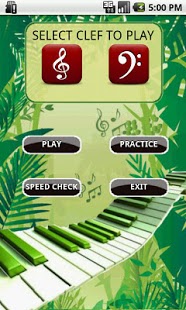Learn Musical Notes Flash Card 1.2.1
Free Version
Publisher Description
Musical Flash card is an flash card application which is developed for learning Musical notes for Treble and Bass Clef. It generates and shows notes randomly. Player has the option to restrict the flash cards they want to get generated randomly to - Bass Clef / Treble Clef or Both.
This is a free application and supports advertisement. Please don't rate application based on the ads. If you are interested in add free version please choose Pro Version.
Application has three modes of Play :
1. Practice Mode - Good for beginners who are learning musical notes.
2. Play Mode - This is targetted for the players with intermediate skills who understands the Treble and Bass clefs.
3. Speed check Mode - This is a 60 seconds madness game where the player looks at the cards and select the response quickly. This improve the reflexes of the player to quickly identify the notes.
On the completion of the Play Mode or Speed check Mode the player is displayed with the the Efficiency with which they completed the game. Also they are awarded with a Gold, Silver or Bronze Medal based on the performance.
Application has buzzing sound to know if they answered correctly.
The application was tested on Samsung Galaxy at the time of development along with other simulators of the nearly same screen size and resolution.
About Learn Musical Notes Flash Card
Learn Musical Notes Flash Card is a free app for Android published in the Teaching & Training Tools list of apps, part of Education.
The company that develops Learn Musical Notes Flash Card is Decrux Infotech. The latest version released by its developer is 1.2.1. This app was rated by 1 users of our site and has an average rating of 3.0.
To install Learn Musical Notes Flash Card on your Android device, just click the green Continue To App button above to start the installation process. The app is listed on our website since 2012-01-20 and was downloaded 15 times. We have already checked if the download link is safe, however for your own protection we recommend that you scan the downloaded app with your antivirus. Your antivirus may detect the Learn Musical Notes Flash Card as malware as malware if the download link to com.decrux.android.mfc is broken.
How to install Learn Musical Notes Flash Card on your Android device:
- Click on the Continue To App button on our website. This will redirect you to Google Play.
- Once the Learn Musical Notes Flash Card is shown in the Google Play listing of your Android device, you can start its download and installation. Tap on the Install button located below the search bar and to the right of the app icon.
- A pop-up window with the permissions required by Learn Musical Notes Flash Card will be shown. Click on Accept to continue the process.
- Learn Musical Notes Flash Card will be downloaded onto your device, displaying a progress. Once the download completes, the installation will start and you'll get a notification after the installation is finished.